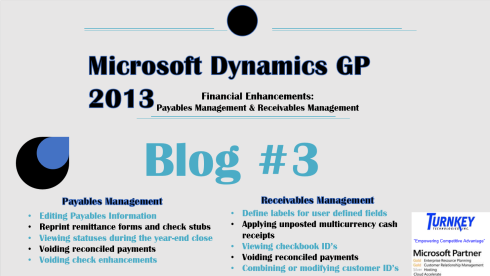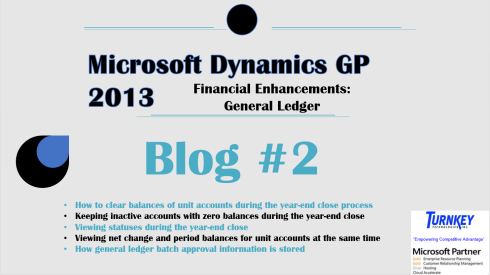You are currently browsing the category archive for the ‘Microsoft Dynamics GP 2013’ category.
In the previous blog for our Dynamics GP 2013 Enhancements Blog Series we discussed the new General Ledger enhancements. For this installment, we are going to continue discussing financial enhancements, but with a focus on Payables and Receivables Management. These new features will allow you to work more accurately and effectively when managing your cash flow.
Payables Management
•Edit Payables Information- With this feature, you can change the remit to address ID on existing transactions. This allows you to edit the payables transaction rather than voiding it and starting over for one incorrectly-entered address.
•Reprint remittance forms and check stubs- You can reprint remittance forms and check stubs for posted check payments entered. Since you must keep a transaction history of all the vendors you will be re-creating, these reports will contain all of the details from the original document if the original was printed, the payment wasn’t voided, or if the history wasn’t deleted.
•Voiding reconciled payments- A field has been added to the Void Historical Payables Transaction window and the Void Open Payables Transaction window that indicates if payment has been reconciled in Bank Reconciliation.
•Voiding check enhancements- When you have credit memos applied to an invoice and want to void a payment that is applied to that same invoice, the credit memo or return is automatically unapplied from the invoice and can be reapplied as needed.
Receivables Management
•Define labels for user-defined fields in Customer Address Maintenance- The labels for the user-defined fields that appear in the Customer Address Maintenance window can now be defined so that users know what information to track in those fields.
•Applying unposted multicurrency cash receipts- You can now apply unposted cash receipts to transactions in the same currency as the cash receipt.
•View Checkbook ID- You can view the checkbook ID that a cash receipt was posted to by using the Cash Receipts Inquiry Zoom window.
•Combine or modify customer ID’s- If you want to combine or modify customer ID’s, you can import data without having to manually enter the information by using the Customer Combiner and Modifier window.
These features allow you to work conveniently and deliver smooth and accurate information without having to go through the trouble of restarting your process. With Dynamics GP 2013, you can access more information faster and in fewer steps.
If you have any questions or would like to learn more about Microsoft Dynamics GP 2013, please contact us today at 636-237-2280 begin_of_the_skype_highlighting 636-237-2280 end_of_the_skype_highlighting or email us at sales@turnkeytec.com.
For a high level estimate of your investment in Microsoft Dynamics GP 2013, please use our“FREE” Microsoft Dynamics GP Quick Quote Tool. It will give you a great starting point for assessing your potential investment in a solution like this.
By Stephanie Manning and Michael Ramatowski at Turnkey Technologies, Inc.—Missouri, Illinois, and Kentucky Microsoft Gold Certified Dynamics GP and CRM Partner.
In previous blogs we talked about the Foundation Enhancements that came with the release of Microsoft Dynamics GP 2013. I have decided to do a series of blogs that will contain information about different aspects of GP2013 such as Financial Enhancements, Distribution Enhancements, Human Resources and Payroll Enhancements, and Field Service Series Enhancements. Since we have already talked about the GP 2013 Foundation Enhancements, I will focus this blog around some of the new Financial Enhancements. There are many new financial enhancements but in this blog we are going to focus on the General Ledger.
General Ledger-
Clearing balances of unit accounts during year-end close process:
•To clear the balance for the unit account during the year-end close process you can mark the Clear Balance during Year-End Close option in the Unit Account Maintenance window. If this is left unmarked, the balance account is then carried on to the next year during the year-end close process.
Keeping inactive accounts with zero balances during the year-end close:
You can now specify how to handle inactive accounts that have zero balances during the year-end close process with these three options:
•Delete all inactive accounts with zero balances.
•Keep all inactive accounts with zero balances.
•Delete inactive accounts with zero balances that have no budget amounts and keep inactive accounts with zero balances that have budget amounts.
Viewing status during the year-end close:
After you choose the Close Year button in the Year-End Closing window, a status bar appears, displaying the steps that are completed during the year-end process.
•Near the bottom of the screen, it will say “Step 6 of 7 Complete”
Viewing net change and period balances for unit accounts at the same time:
To view period balances and net change balances for the selected account simultaneously, you will see it set up in the Unit Account Maintenance window like this:
Period—- Net Change— Period Balance
General Ledger batch approval information is stored:
You have the ability to track batch approval information for a General Ledger general journal batch in addition to the posting information that’s kept. You will find this option on the Batch Entry page. Near the bottom it will say:
User I.D— Approval Date
If you have any questions or would like to learn more about Microsoft Dynamics GP 2013, please contact us today at 636-237-2280 begin_of_the_skype_highlighting 636-237-2280 end_of_the_skype_highlighting or email us at sales@turnkeytec.com.
For a high level estimate of your investment in Microsoft Dynamics GP 2013, please use our“FREE” Microsoft Dynamics GP Quick Quote Tool. It will give you a great starting point for assessing your potential investment in a solution like this.
By Stephanie Manning and Michael Ramatowski at Turnkey Technologies, Inc.—Missouri, Illinois, and Kentucky Microsoft Gold Certified Dynamics GP and CRM Partner.
There is a common misconception that Enterprise Resource Planning (ERP) solutions are designed only for big businesses. Ten years ago I would have agreed with that, but advancements over the years have greatly increased the availability of technology for any size business. In fact, there are numerous reasons why small businesses can, and should, adopt an ERP solution to help them run smoothly and efficiently.
Often, small businesses feel overwhelmed by the thought of adopting an ERP solution. Whether the concern be costs, time, or IT resources, the perception is that the project is simply more than the company can afford. As a result, many small businesses continue to manually run operations in programs like Microsoft Excel, greatly increasing the potential for human error as they lack safeguards and compliance rules that can protect companies from incredibly costly mistakes.
Fortunately, advancements in technology have eliminated most of the issues that deter small businesses from looking into ERP solutions. Here are four big reasons why small businesses can, and should, adopt an ERP solution today:
Software as a Service (SaaS)
Companies have much more flexibility in regards to the ways they can utilize and access their ERP system. Software as a Service is a software delivery model that allows companies to purchase and use ERP software on a monthly subscription basis. This model allows users to access their system via the internet, eliminating the need for On-Premise servers and in-house IT professionals. Since the company hasn’t invested heavily in the project, they can easily jump ship at any time if they determine the costs aren’t worth it.
Affordability
On-Premise ERP solutions can require costly investments to implement and maintain. However, now that Software as a Service is an option, typical investment costs like IT personnel and infrastructure can be avoided. Data is hosted in the cloud, hardware and IT maintenance responsibilities are put in the hands of the service provider, and costs are brought down.
Faster Implementations
Getting up and running quickly is critical for the well-being of small businesses implementing an ERP system. Furthermore, quick and painless user adoption is a must for businesses that want to keep training costs down. Microsoft Dynamics GP is designed on a platform that is easy to implement, and bolsters a very intuitive interface that looks and acts like commonly-used Microsoft Office products. Users can quickly learn the functionality needed to utilize the software without having to go through months of training.
Ease-of-Customization and Extension
ERP solutions such as Microsoft Dynamics GP are designed with modern, open technology, built with the concept of customization and add-on applications in mind. Interfaces, roles, and processes can easily be tailored to a business, cutting down costs on customization time. Starter and Extended packages allow companies to save money by purchasing a package that meets their bare minimum of requirements without the added costs of unnecessary functionality.
A wide range of functionality can be added to Microsoft Dynamics GP by integrating it with relevant third party applications. This allows companies to pick and choose the functionality they require and build a custom system of solutions at an affordable price.
If you have any questions or would like to learn more about Microsoft Dynamics GP 2013, please contact us today at 636-237-2280 begin_of_the_skype_highlighting 636-237-2280 end_of_the_skype_highlighting or email us at sales@turnkeytec.com.
For a high level estimate of your investment in Microsoft Dynamics GP 2013, please use our “FREE” Microsoft Dynamics GP Quick Quote Tool. It will give you a great starting point for assessing your potential investment in a solution like this.
By Brad Vorbeck and Michael Ramatowski at Turnkey Technologies, Inc.—Missouri, Illinois, and Kentucky Microsoft Gold Certified Dynamics GP and CRM Partner.
With the release of Microsoft Dynamics GP 2013 there have been over 150 enhancements. Microsoft’s team of developers used feedback from their customers and marketing research to determine what needed to be done to make Microsoft Dynamics GP even better than before. These new enhancements make things simpler and put you in a better position to manage your business more successfully.
Smartlist Window-A new submenu has been added to the SmartList menu. You can hide the Favorites Pane, increase or decrease its size, and choose to automatically hide it after selecting a SmartList favorite. You can also use SmartList Designer to create a new SmartList from scratch or based on an existing one.
E-mail Functionality- For companies using Sales Order Processing, this new feature allows you to send sales back order documents and packing slip documents in an e-mail. For companies using Receivables Management, you can now send customer statements in an e-mail message. You can also send word documents in an e-mail with password protection. This requires that the recipient enter a password before editing the document.
Payment Services for Microsoft Dynamics-Address verification is implemented in Payment Services providing an authorization process that validates the card holder billing address information with the merchant bank’s record for the card holder to ensure the card is in the hands of the rightful owner. If the result of the verification is not accepted, the credit card transaction will be voided.
Integration Manager-If you do not have a default Integration Manager database when starting Integration Manager, the Select Database window opens. Use this window to select the database you want to open. You also can mark the Set as default database option.
If you have any questions or would like to learn more about the wide range of enhancements offered in Microsoft Dynamics GP 2013, please contact us today at 636-237-2280 begin_of_the_skype_highlighting 636-237-2280 end_of_the_skype_highlighting or email us at sales@turnkeytec.com.
For a high level estimate of your investment in Microsoft Dynamics GP 2013, please use our “FREE” Microsoft Dynamics GP Quick Quote Tool. It will give you a great starting point for assessing your potential investment in a solution like this.
By Stephanie Manning and Michael Ramatowski at Turnkey Technologies, Inc.—Missouri, Illinois, and Kentucky Microsoft Gold Certified Dynamics GP and CRM Partner.
Why Integrate?
Today’s customers have a considerable amount of tools at their disposal for researching their future purchases. Consequently, sales teams should be equipped with the tools they need to know their customers and engage them in a way that is relevant and meaningful. Having access to thorough information about customers and products is a crucial element to empowering a sales team. Integrating the back office data of an ERP system with the front-line sales tools of a CRM system gives sales teams the complete, detailed picture they need to properly engage with, and bring value to, the customer.
Integrating Microsoft Dynamics GP and Microsoft Dynamics CRM is a simple way to strengthen your sales force. Unique tools have been developed to ease the process and eliminate most of the manual work involved with integrating key data which is already in your system waiting to be used. All you have to do is bridge the gap between the two and your CRM system becomes a high-powered database containing all the information your team needs to interact with your customers.
Some key benefits of integrating Microsoft Dynamics GP and Microsoft Dynamics CRM are that you eliminate the need for double data entry and improve data accuracy by reducing opportunities for errors. Integrating your GP data with CRM gives your sales team a complete picture of your customer, including their credit limits and all past interactions with your company. This allows you to eliminate the need for staff to constantly pull transactional data when sales people request “account summaries”. Finally, integrating GP and CRM helps you understand your customer’s overall needs and buying trends to improve service during each customer interaction.
Integration also provides additional ways to increase revenue. You can smoothly move customers through the sales process by generating accurate sales quotes, create and execute product-focused sales campaigns that maximize revenue by using inventory and pricing data, and upsell to your customers by suggesting sales items from inventory to pair with their current purchases. Integrating your systems allows greater revenue margins by lowering the cost of selling. The lower cost of selling provides more flexibility on ways that resources can be allocated. Streamlining repetitive order processes and eliminating duplicate data entry frees up time that your sales team can now dedicate to revenue-generating activities. You can shorten your sales cycle by automating your “Quote to Cash” processes. Activities spent between attracting your customer and getting paid can be greatly reduced, which in turn gives your team more time to interact with customers and increase sales volumes.
Retaining customers is made easier with Dynamics GP and Dynamics CRM integration. Benefits such as having real-time customer data as you meet with them will help your team deliver a more meaningful sales message. Your customer’s time is important and they will be pleased to see you came prepared by putting in the time to do some basic research about them and their needs.
Business intelligence and visibility is greatly improved when Dynamics CRM has access to the data stored in Dynamics GP. Complex data can be summarized and presented to users to help them better understand the customer. For example, daily order transactions can be rolled up to a month-over-month and year-over-year summary by product class, providing insights into buying trends.
What to Integrate?
Different types of data can be integrated to empower your sales force in various ways. The data being integrated depends on a number of factors such as the total number of products you offer, your pricing policies, the general nature and seasonality of your business, and your current CRM and ERP functionality that’s already rolled out. Ultimately, the data being integrated depends on the goals of your company. However, as a general rule, the following objects should be considered:
Customer Integration:
General account information such as primary address, additional addresses for shipping and billing, accounts receivable details, and credit limits should be considered for integration. Synchronizing this information between GP and CRM helps paint a complete picture and generate accurate sales orders.
Product Integration:
Information such as products, price lists, price list items, and units of measure can be integrated for increasing visibility for the sales team, generating accurate quotes, executing product-based sales campaigns, and automating order processing.
Transactional Data Integration:
Orders, invoices, recurring contracts, and credit card processing are also important considerations for automating and streamlining transactional processes across the business. This type of data integration allows transactions to be generated and documented from the purchase all the way through to accounting and shipping.
Type of Integration
With these considerations in mind, we must now look at one way vs. two way integration. Again, this depends on the nature and goals of your organization. For integration that increases visibility and insight, most “set-up” types of data such as products and units of measure should be managed from Dynamics GP and integrated into Dynamics CRM in a read-only capacity. When automating processes from sales to accounting, Dynamics CRM must be able to “talk to” Dynamics GP to relay the information and initiate processes. For these types of objectives, real-time, two way integration must be considered.
A major deterrent for companies to integrate their ERP and CRM systems is the perceived complexity of the project. This perception would be well-justified if integrations had to be done manually. Fortunately, there is a tool available that was made specifically for connecting Dynamics CRM and other Dynamics ERP databases. The tool is called Connector for Microsoft Dynamics. Connector is intended for an implementation when Dynamics CRM is used to manage business contacts, track leads, enter sales orders, and perform other sales and marketing activities, and when Dynamics GP is used for accounting, managing your company’s chart of accounts, and maintaining customer, vendor, item, employee, and other records.
To make integration even simpler, Scribe has developed templates that integrate key customer-related business processes. The Scribe Microsoft Dynamics GP to Dynamics CRM Template is a highly functional “starting point” for integrating Dynamics GP with Dynamics CRM, from which further extensions and customizations can be made to meet the demands of any business.
Integrating Microsoft Dynamics GP and Microsoft Dynamics CRM is a great way to enhance the capabilities of your sales team without having to purchase additional software. Combining the two systems creates value that is greater than the sum of each part. The benefits are numerous, the project is cost-effective, and the integration process is simple. Don’t wait to empower your sales team. Have them running at peak performance with better utilization of tools already at their fingertips.
If you have any questions or would like to learn more about the wide range of functionality offered in Dynamics GP or Dynamics CRM, please contact us today at 636-237-2280 , or email us at sales@turnkeytec.com.
For a high level estimate of your investment in Microsoft Dynamics GP 2013, please use our “FREE” Microsoft Dynamics GP Quick Quote Tool. It will give you a great starting point for assessing your potential investment in a solution like this.
By Brad Vorbeck and Michael Ramatowski at Turnkey Technologies, Inc. – Missouri, Illinois, and Kentucky Microsoft Gold Certified Dynamics GP and CRM Partner.
“Don’t bother just to be better than your contemporaries or predecessors. Try to be better than yourself.” – William Faulkner
Microsoft’s team of developers know the intuition behind business processes and how to turn those processes into new software functionality. With their experience, they continuously strive to enhance Microsoft Dynamics GP in pursuit of formulating the perfect business software. Dynamics GP 2013 has over 150 new enhancements, some of which are strictly dedicated to improving the overall logical functioning of Dynamics GP 2013. The following are “Five Enhancements in Dynamics GP 2013” that make life easier for users in any line of business.
Document Attachments-
This novel feature has been added to Dynamics GP 2013 to facilitate collaboration and information sharing between employees or departments. This allows users to attach documents to certain records so other users can easily view details or documents that are directly related to those records. Documents such as requisitions, images, and credit reports can be attached to master records, transactions, or line items that are assigned to transactions.
Password Protection for Word Documents-
Email functionality has been enhanced a number of ways in Dynamics GP 2013. One of these enhancements is the ability to send password-protected word documents over email. This feature is useful when transferring sensitive documents to specific personnel. It requires the receiver to enter a password before any edits can be made to the document.
Lookups-
You can now save the default sort order when looking up master records. When you look up master records such as items, employees, customers and prospects, salespeople, or vendors, they will automatically appear in the sort order you have saved for that lookup type. Sort orders can be saved specific to users or companies. It’s a simple enhancement that saves time for employees.
Report Printing-
Reports can now be specified to a printer at the exact time of printing. Before Dynamics GP 2013, users had to specify the default printer before the report was printed. After choosing the print option and the report destination, the Windows Print dialogue box will appear. Within this dialogue box you can select a different printer without changing the default printer option in the Print Setup window.
You can also print reports directly from maintenance windows when using SQL Server Reporting Services. Within the window, you can select the Printer icon drop-down list to choose the report you want to print from a list of reports.
Home Page-
A number of basic enhancements have been made to streamline the Dynamics GP 2013 homepage. It no longer includes the Microsoft Office Outlook area, and the Business Analyzer area now sits where the Metrics area was. Also, Business Analyzer will only appear on the homepage if Microsoft SQL Server 2008 Reporting Services or later has been installed and integrated with Dynamics GP 2013. The Area Pages can now be minimized, maximized, and moved in your homepage. You can customize your homepage to display your preferred number of columns and their locations. You can also customize your Area Page window so that only the Area Pages you need show up on your homepage.
If you have any questions or would like to learn more about the wide range of enhancements offered in Dynamics GP 2013, please contact us today at 636-237-2280, or email us at sales@turnkeytec.com.
For a high level estimate of your investment in Microsoft Dynamics GP 2013, please use our “FREE” Microsoft Dynamics GP Quick Quote Tool. It will give you a great starting point for assessing your potential investment in a solution like this.
By Brad Vorbeck and Michael Ramatowski at Turnkey Technologies, Inc. – Missouri, Illinois, and Kentucky Microsoft Gold Certified Dynamics GP and CRM Partner.
“Great things are not done by impulse, but by a series of small things brought together.” – Vincent van Gogh
Good news for distributors and manufacturers, the Inventory Control module in Microsoft Dynamics GP2013 has been enhanced in a number of ways to give greater control over inventories and visibility. Microsoft has addressed numerous pain points faced by distributors and manufacturers when controlling inventory. Here are six of the most important enhancements that have been added to help companies manage inventory:
Inactivate Items-
• One of the most useful enhancements for inventory control is the ability to make items inactive. This prevents the sale and processing of the inactive item by either restricting the transaction or sending a warning. When looking up available items, the feature allows you to exclude inactive items, giving a real representation of items available to sell. Using this feature also allows you to maintain history on all of your items, including ones that are no longer in use.
Inactivate Sites-
• This allows distributors to prevent unused sites from being entered on any new transactions. The new feature allows the site to be made unusable without having to delete it, preserving the sites history for future reference. Existing transactions can still be posted to the site until the on-hand inventory is gone, allowing you to use the site right up until it’s ready to be deleted.
Inactivate Item-Site Relationships-
• This feature is handy when certain items are no longer stored at specific sites in the warehouse. By removing the possibility of entering the wrong item-site combination, you can ensure that all inventory items are stored in their proper places.
Reason Codes-
• Reason codes can now be created and entered onto a transaction to document inventory movement. A log is created that tracks the activity of inventory throughout the warehouse, uncovering trends and providing insights to tighten operations and increase efficiency.
Bin Transfer History-
• This is now simplified by adding a document number to Inventory Management that tracks the history of bin transfers for items. Order tracking is improved and a history of specific bin transfers can now be managed.
Assign suggested sales to an item-
• This feature allows the user to make relevant product recommendations based on the customer’s selection of a particular item. This enhances your sales team’s ability to identify numerous items to “upsell” to your clients.
With these new enhancements in Microsoft Dynamics GP 2013, distributors and manufacturers don’t have to struggle to keep up with the diverse demands of their business environment. Microsoft spends billions each year in research to improve their software and offer a complete package of tools to fully run businesses in various industries.
For a high level estimate of your investment in Microsoft Dynamics GP 2013, please use our “FREE” Microsoft Dynamics GP Quick Quote Tool. It will give you a great starting point for assessing your potential investment in a solution like this.
If you have any questions or would like to learn more about the wide range of enhancements offered in Microsoft Dynamics GP 2013, please contact us today at 636-237-2280, or email us at sales@turnkeytec.com.
By Brad Vorbeck and Michael Ramatowski at Turnkey Technologies, Inc.— Missouri, Illinois, and Kentucky Microsoft Gold Certified Dynamics GP and CRM Partner.
“The difference between getting somewhere and nowhere is the courage to make an early start.” – Charles M. Schwab
Microsoft Dynamics GP is a great tool to improve your company’s efficiency, but are you getting the most out of your system? Perhaps your sales team is spending too much time entering documents when they could be generating sales. Or maybe locating complete customer information is a challenge with your current data setup as you jump from window to window for a complete picture. SalesPad can improve these and other functions in your business by enhancing the Microsoft Dynamics GP user experience for better sales results.
Here are four ways SalesPad transforms your Microsoft Dynamics GP user experience:
Simplify your document entry process. Dynamics GP is a complex application. SalesPad makes it simple. Entering documents such as quotes, orders, invoices, and returns is made easy with SalesPad, so your team can spend less time typing, and more time serving your clients.
All-in-one view of your customers. Many companies store vast amounts of customer information in their systems, but data is often dispersed throughout the software and can be a challenge to consolidate. SalesPad makes it easy to get a 360 degree view of your customer so you can view all their relevant data on one screen. Visible data can be fine-tuned to present only the information you need see, when you need to see it.
Inventory visibility. Inventory management can be complex, especially when your system isn’t designed to present a complete view of your data. SalesPad Inventory Lookup allows your company to leverage Dynamics GP’s sophisticated inventory storage capabilities by offering complete inventory access with just a few clicks. View all aspects of your inventory on a single screen. Save time. Save money.
20/20 view of your business. Easy-to-use tools like Workflow, Sales Analysis Reports, and the Purchase Advisor allow you to view your business in 1080 p high definition. Know what is happening in the company every step of the way with complete visibility, no matter where you are. SalesPad Mobile allows access to critical information from your smart phone or tablet, allowing you to take your business with you anywhere.
Please join us on June 13th at our Microsoft Dynamics GP Free Lunch n’ Learn User Group Meeting in St. Louis, MO to hear SalesPad Solutions, LLC discuss their tool’s for enhancing your Dynamics GP user experience and much more. Click here to register!
For a high level estimate of your investment in Microsoft Dynamics GP, please use our “FREE” Microsoft Dynamics GP Quick Quote Tool. It will give you a great starting point for assessing your potential investment in a project like this. If you have additional questions or would like to learn more about what Microsoft Dynamics GP can do for your organization, please contact us today to setup a “Free Discovery Call” at 636-237-2280 or email at sales@turnkeytec.com .
By Michael Ramatowski, at Turnkey Technologies, Inc. – Missouri, Illinois, and Kentucky Microsoft Gold Certified Dynamics GP and CRM Partner
St. Louis — May 7, 2013 — Three Rivers Systems Inc. will host its second in a series of informative free webinars aimed at demonstrating how to counter the rapid changes disrupting higher education and demanding more from stressed academic management systems.
Set for Tuesday, May 21, 1 p.m. CDT, and headlined “Top to Bottom: The Top 4 Business Analytics Strategies You Need to Manage to Your Bottom Line,” the webinar will present strategies for consolidating fiscal and other data with student information to understand the true cost of delivering sustainable, educational excellence.
Space is limited but registration remains open and available at http://tinyurl.com/CAMS-Webinar2 until the webinar is filled.
Three Rivers Systems Vice President of Global Sales and Marketing Jami Morshed will host the webinar.
“Higher education leaders today are caught between shrinking resources and expanding expectations,” Morshed said. “They know managing to the bottom line has never been more important, but many are hampered by their academic management system’s inability to get critical financial data readily and in real-time.”
According to Morshed, the webinar will lay out strategies C-level higher education executives use to provide administrators with sophisticated, affordable, Web-based, on-demand business-analytics tools. These solutions quickly and easily identify revenue generated, associated costs and profit or loss at a granular level.
By pushing this data to graphically appealing and easy-to-understand dashboards, these tools offer real-time understanding of the bottom line at the desktop or via mobile devices. Whether used for looking at program or individual class profitability, these dashboards give C-level executives and their staffs the financial reporting they need for accurate budgeting, management and sustainable success.
Morshed works with education institutions around the world helping them embrace enterprise technology to optimize academic management and enhanced learning environments that keep them ahead of today’s disruptive higher-education environment.
Joining Morshed in the webinar are Christiano Gherardini and Scott Schlegel of Turnkey Technologies Inc. Gherardini, after founding the company nearly 20 years ago, has grown Turnkey Technologies into a leading Microsoft Gold Level partner servicing customers in local, regional, national and international markets.
— more —
Gherardini is considered one of the top Microsoft Dynamics business solution architects in the field and has authored multiple innovative software solutions for customers.
Schlegel is a senior implementation consultant, client relationship manager and project manager with 25 years’ experience with Microsoft Dynamics GP. He is instrumental in developing solutions for higher education and home health care at Turnkey Technologies.
About Turnkey Technologies
Turnkey Technologies is a Microsoft Gold Level Dynamics ERP, Silver Level Dynamics CRM and Hosting partner servicing local, regional, national and international customers since being founded by Chris Gherardini in 1994. The business is built around an exclusive focus on Microsoft Dynamics GP and Dynamics CRM business solutions, the use of proven implementation methodologies, the ability to convert data from any system into the Dynamics solution, the delivery of accurate, cost-effective and rapid software customizations, the ability to integrate our applications into existing or legacy systems, and excellent professionalism and customer service.
About CAMS Enterprise
CAMS Enterprise’s disruptive technology makes it a fundamentally different academic ERP unlike all others that were designed for the past and are incapable of operating efficiently in the modern world. CAMS Enterprise is an easy-to-use and implement, totally integrated, Web-native management system with everything in one place — admissions; student information; financial aid; student services; fiscal management with HR and payroll; fund-raising; alumni relations; document management, learning management, a full suite of portals, and more for managing the entire student life cycle. With an out-of-the-box configuration and self-service customization, CAMS Enterprise removes all barriers to success seen with conventional systems. CAMS’ affordable licensing, off-the-shelf configuration and easy implementation translate into the lowest total cost of ownership of any academic ERP while yielding the quickest and highest ROI.
About Three Rivers Systems Inc.
Three Rivers Systems Inc. is the only privately held, independent, debt-free, one-stop company focused solely on high-quality academic ERP solutions exclusively for higher education. For more than 25 years from its St. Louis headquarters, the company is keenly focused on innovation and service to its worldwide customers. Always innovating, the company invests significant revenues back into product R&D to improve existing products while developing new ones so users always get the exact functionality, industry experience and accurate project management they need. Its business model and products are designed to ensure institutional effectiveness, more-efficient business processes, student success and satisfaction.
# # #
Contact: Ron Kalb, Three Rivers Systems Inc., Director of Communications, 636-779-1518 (office), 702-498-8916 (cell), ronk@threerivers-cams.com
“Everything should be made as simple as possible…but not simpler.”
-Albert Einstein
We recently held a Microsoft Dynamics GP User Group Meeting in St. Louis, MO. Our feature speakers were the owners from Reporting-Central. One of their products that caught my attention was “The Validator”. This product helps Dynamics GP users eliminate manual validation and reconciliation processes to make Microsoft Dynamics GP a better business solution by continuously monitoring critical areas of their solution. Also, another major takeaway that I think many current users of Microsoft Dynamics GP would find very interesting are the most commonly overlooked Set-Up and On-Going Use issues in Dynamics GP. Here is a small list that Reporting-Central shared with us.
User Security Set To POWERUSER
Future Fiscal Periods Open
Maximum Account Length set too low
Posting Not Set To Create Journal Entry Per Transaction
Dex Lock
Interrupted Batch
Stuck Process
Account Maintenance Allows Account Entry on Control Account
Account Posting Level Set To Summary
Maintain Account History Not Checked
Retained Earnings Category Not Set to 27
Checkbook Allows Duplicate Check Numbers
Customer Accounts Receivable Control Account empty
Maintenance Customer Missing Salesperson
Maintenance Customer Missing Tax Schedule
Vendor 1099 Box Checked With No Tax Id
Old Open Purchase Orders
These are just a small sample of the issues that Reporting-Central’s software can monitor and alert Microsoft Dynamics GP users. If you have additional questions or would like to learn more about how “The Validator” could help your Microsoft Dynamics GP investment, please give me a call today at 636-237-2280 or send me an email at mramatowski@turnkeytec.com .
I would also invite you to download an upbeat and engaging new white paper, “25 Brilliant Ideas to Outsmart Your Competition with Microsoft Dynamics ERP”. This report includes 25 examples from real companies – from non-profits to distributors and many in between.
For a high level estimate of your investment in Microsoft Dynamics GP, please use our “FREE” Microsoft Dynamics GP Quick Quote Tool. It will give you a great starting point for assessing your potential investment in a solution like this.
By Michael Ramatowski, at Turnkey Technologies, Inc. – Missouri, Illinois, and Kentucky Microsoft Gold Certified Dynamics GP and CRM Partner