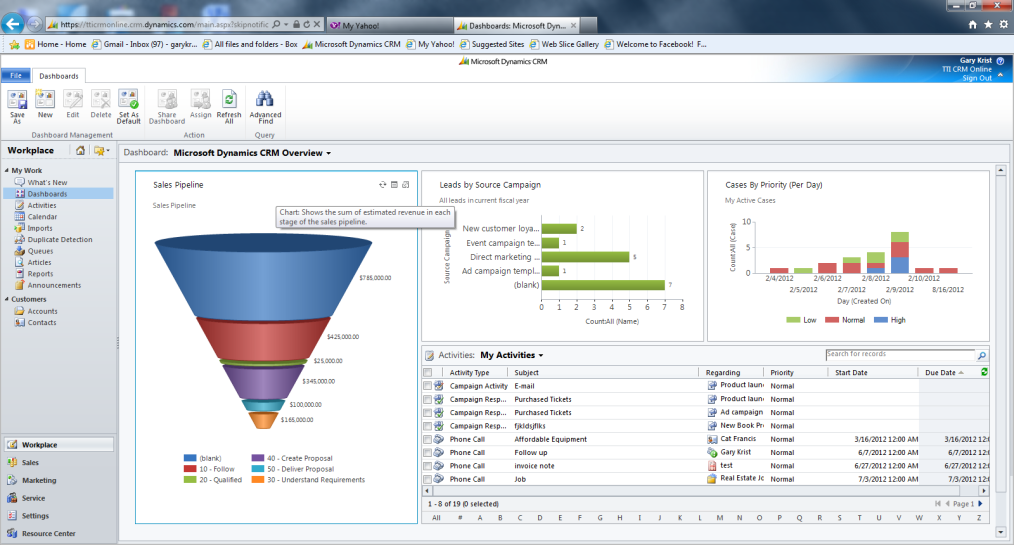You are currently browsing the tag archive for the ‘Dynamics CRM Pricing’ tag.
“Don’t bother just to be better than your contemporaries or predecessors. Try to be better than yourself.” – William Faulkner
Microsoft’s team of developers know the intuition behind business processes and how to turn those processes into new software functionality. With their experience, they continuously strive to enhance Microsoft Dynamics GP in pursuit of formulating the perfect business software. Dynamics GP 2013 has over 150 new enhancements, some of which are strictly dedicated to improving the overall logical functioning of Dynamics GP 2013. The following are “Five Enhancements in Dynamics GP 2013” that make life easier for users in any line of business.
Document Attachments-
This novel feature has been added to Dynamics GP 2013 to facilitate collaboration and information sharing between employees or departments. This allows users to attach documents to certain records so other users can easily view details or documents that are directly related to those records. Documents such as requisitions, images, and credit reports can be attached to master records, transactions, or line items that are assigned to transactions.
Password Protection for Word Documents-
Email functionality has been enhanced a number of ways in Dynamics GP 2013. One of these enhancements is the ability to send password-protected word documents over email. This feature is useful when transferring sensitive documents to specific personnel. It requires the receiver to enter a password before any edits can be made to the document.
Lookups-
You can now save the default sort order when looking up master records. When you look up master records such as items, employees, customers and prospects, salespeople, or vendors, they will automatically appear in the sort order you have saved for that lookup type. Sort orders can be saved specific to users or companies. It’s a simple enhancement that saves time for employees.
Report Printing-
Reports can now be specified to a printer at the exact time of printing. Before Dynamics GP 2013, users had to specify the default printer before the report was printed. After choosing the print option and the report destination, the Windows Print dialogue box will appear. Within this dialogue box you can select a different printer without changing the default printer option in the Print Setup window.
You can also print reports directly from maintenance windows when using SQL Server Reporting Services. Within the window, you can select the Printer icon drop-down list to choose the report you want to print from a list of reports.
Home Page-
A number of basic enhancements have been made to streamline the Dynamics GP 2013 homepage. It no longer includes the Microsoft Office Outlook area, and the Business Analyzer area now sits where the Metrics area was. Also, Business Analyzer will only appear on the homepage if Microsoft SQL Server 2008 Reporting Services or later has been installed and integrated with Dynamics GP 2013. The Area Pages can now be minimized, maximized, and moved in your homepage. You can customize your homepage to display your preferred number of columns and their locations. You can also customize your Area Page window so that only the Area Pages you need show up on your homepage.
If you have any questions or would like to learn more about the wide range of enhancements offered in Dynamics GP 2013, please contact us today at 636-237-2280, or email us at sales@turnkeytec.com.
For a high level estimate of your investment in Microsoft Dynamics GP 2013, please use our “FREE” Microsoft Dynamics GP Quick Quote Tool. It will give you a great starting point for assessing your potential investment in a solution like this.
By Brad Vorbeck and Michael Ramatowski at Turnkey Technologies, Inc. – Missouri, Illinois, and Kentucky Microsoft Gold Certified Dynamics GP and CRM Partner.
“In embracing change, entrepreneurs ensure social and economic stability.” – George Gilder
Microsoft recently made an announcement that they will be launching new pricing options for CRM online that will be released fall 2013. The new release will help people connect with customers in a way that is “personal” said Bob Stutz, the corporate Vice President. This release will deliver more personal experiences to sales, marketing and customer care professionals. It gives employees the ability to access client information on a variety of devices; introduces a fast and fluid user experience that enables employees to access job-related information; and delivers richer, contextual information that provides people with deeper insights into customers and their needs. Microsoft Dynamics CRM also offers enhanced social collaboration capabilities, so users can connect with the right people, and the right resources, at the right time.
Microsoft will now offer three online licensing options that customers can mix and match to obtain the best possible solution for their unique organizations and not be forced to fit every user into the same license. These options are:
Professional is for the majority of users, who need the full capabilities of Microsoft Dynamics CRM including sales force automation, marketing and customer care functionality. Professional will be available in the US for $65 per user per month.
Basic is best suited for sales, service and marketing users who need to manage accounts, contacts, leads, cases and access custom applications. It’s also ideal for business analysts who require reporting capabilities. Basic will be available in the US for $30 per user per month.
Essential is for those users who only need to access custom applications developed in house or by a Dynamics CRM partner like Turnkey Technologies, Inc. Essential will be available in the US for $15 per user per month.
The prices above do not include other fees that may apply for add-on services such as additional storage, testing and production instances or for procuring Internet connectivity.
In addition to making the licensing of Dynamics CRM Online more personal, Microsoft is also adding flexible support options, so that users can further personalize their Dynamics CRM experience.
For a high level estimate of your investment in Microsoft Dynamics CRM, please use our “FREE” Microsoft Dynamics CRM Quick Quote Tool”. This tool gives you a great starting point for assessing your potential investment in a World Class CRM Business Solution.
If you have additional questions or would like to learn more about what Microsoft Dynamics CRM 2011 can do for your company, please contact us today to set up a “Free Discovery Call” or “Trial” at 636-237-2280 or email at sales@turnkeytec.com.
By Stephanie Manning & Michael Ramatowski at Turnkey Technologies, Inc. – Kentucky, Illinois, Missouri Microsoft Dynamics CRM & Microsoft Gold Certified Dynamics GP Partner
“In embracing change, entrepreneurs ensure social and economic stability.” – George Gilder
It is no secret that businesses are becoming more social. Today’s customers have more choices and access to more product information, placing greater demands on companies to remain competitive. Social media marketing offers a way to gain better visibility into these changing demands. In the journey towards increased social capabilities, Microsoft is helping companies become more socially-oriented through its acquisition of companies like Yammer, Netbreeze, and MarketingPilot. Microsoft Dynamics CRM improved social capabilities can help your company:
Listen. Uncover trends by listening in on what your customers are saying.
Engage. Directly participate in important conversations with shareholders.
Collaborate. Work with people quickly and easily to create desired outcomes.
Amplify. Spread your message and create awareness.
Solve. Connect with customers and the community to harness collective knowledge.
Innovate. Benefit from ideas and opportunities that can be learned from your audience.
Analyze. Get real-time feedback and monitor buzz to emphasize effective practices.
Yammer allows greater connectivity throughout an organization and its people. By fully integrating Yammer’s social feeds into Microsoft Dynamics CRM, users can easily connect with people both inside and outside of the organization to produce better results through collaboration, all from the comfort of their CRM dashboard. Yammer allows CRM users to access documents, stay up-to-date on records, or connect with any area of the organization quickly and easily to make information more accessible.
Microsoft’s enhanced social media capabilities can help your company drive sales and optimize marketing campaigns with its recent integration with Netbreeze. Netbreeze allows users to monitor and analyze social marketing efforts. Point out the most effective topics to discuss and strategies for your company. Netbreeze will be directly embedded into Microsoft Dynamics CRM at no additional charge to organizations.
Microsoft’s recent acquisition of MarketingPilot brings a whole new level of marketing functionality to the CRM marketing module. MarketingPilot is an Integrated Marketing Management Tool with four main components:
• marketing resource management
• campaign management
• budgeting
• media buying and planning
MarketingPilot allows marketers to generate more revenue and monitor the results of their marketing efforts by offering greater insight into managing resources, improving team effectiveness and sales alignment, reducing spending errors, forecasting more accurately, and choosing the best method to deliver your message. MarketingPilot seamlessly connects to Dynamics CRM to offer an integrated, familiar look and feel.
If you have additional questions or would like to learn more about what Microsoft Dynamics CRM can do for your organization, please contact us today to setup a “Free Discovery Call”. Call 636-237-2280 or email me at mramatowski@turnkeytec.com .
For a high level estimate of your investment in Microsoft Dynamics CRM, please use our “FREE” Microsoft Dynamics CRM Quick Quote Tool”. This tool gives you a great starting point for assessing your potential investment in a World Class CRM Business Solution.
By Michael Ramatowski & Brad Vorbeck at Turnkey Technologies, Inc. – Missouri Microsoft Dynamics CRM & Microsoft Gold Certified Dynamics GP Partner
“He who walks in the middle of the road gets hit from both sides.” – George P. Schultz
Do you ever have those times when you are out of the office and run into a situation where you wish you had your office with you? Have you had a customer ask you a specific question and you couldn’t answer it right away, just because you didn’t have your notes and past calls on hand?
With customer demands and all the new technology today, companies have made it much easier for customers to make a purchase online and have immediate access to it. For example buying books on amazon or music from iTunes, you receive confirmation within seconds and are able to download it to your tablet, iPhone, Kindle, etc. With all of these tech savvy ideas, companies can receive immediate access to all of this information and can take action as well.
What is Mobile CRM? It is CRM at your fingertips, “anytime, anywhere, and on any device that is untethered”. We now strive to impress our customers by grabbing their attention with this cool device we hold in our hands but most importantly with all the valuable content that is on it. We are now able to extend the top rated CRM software to those devices in real time. If your CRM Software is not mobile ready, look to Microsoft Dynamics CRM Software.
Download our new white paper, “Why Go Mobile? Six Strategic Objectives You Can Conquer With Mobile CRM”. In this white paper we will look at ways you can achieve these kinds of strategic goals, with real life examples. The kind of goals that put you ahead of the competition and put money in the bank.
For a high level estimate of your investment in Microsoft Dynamics CRM, please use our “FREE” Microsoft Dynamics CRM Quick Quote Tool”. This tool gives you a great starting point for assessing your potential investment in a World Class CRM Business Solution.
By Michael Ramatowski at Turnkey Technologies based in St. Louis, MO – Microsoft Gold Level Dynamics ERP, Silver Level Dynamics CRM and Hosting Partner servicing local, regional, national and international customers since 1994.
“The superior man is modest in his speech, but excels in his actions.” – Confucius
Microsoft Dynamics CRM can help any sales organization improve results by better managing their sales funnel. I’m going to call the top of this sales funnel “Leads”. Every organization depends on a steady source of leads to generate sales for their business. What if you could improve your current “New Lead” tracking processes and expedite the sales process? What would that be worth to your company?
Here are a few screen shots of Microsoft Dynamics CRM New Lead Form:
Microsoft Dynamics CRM is highly customizable to your organization’s specific business processes and requirements. Please review the fields in these two screen shots because I’m going to give you three key tip for improving your “New Lead” tracking processes; which will result in better sales and marketing results in the following sections:
- General Section: Please make sure the “Topic” is a required field to be filled out. This will make it easier for everyone in the organization to scan and sort all of their leads faster and have greater visibility of the type of leads coming in. It really helps to have a very specific categories for labeling leads in your organization as well.
- Details Section: Always keep track of a lead’s origin by specifying a “Lead Source”. This will help you better plan your next sales and marketing activities because you will know where to focus your resources. Also, this drop-down window can be populated with the most common lead sources for your organization to save time for everyone entering this information.
- Preferences Section: “Source Campaign” needs to be filled out for every new lead that enters the sales funnel. This information will help you better track where you should be spending your future marketing and sales dollars because you will know which campaigns are producing the best results.
These are just three of my key tips for improving your “New Lead” tracking processes. If you have additional questions or would like to learn more about what Microsoft Dynamics CRM can do for your organization, please contact us today to setup a “Free Discovery Call”. Call 636-237-2280 or email me at mramatowski@turnkeytec.com .
For a high level estimate of your investment in Microsoft Dynamics CRM, please use our “FREE” Microsoft Dynamics CRM Quick Quote Tool”. This tool gives you a great starting point for assessing your potential investment in a World Class CRM Business Solution.
By Michael Ramatowski at Turnkey Technologies, Inc. – Kentucky, Illinois, Missouri Microsoft Dynamics CRM & Microsoft Gold Certified Dynamics GP Partner
“What is actual is actual only for one time, and only for one place.” – T. S. Eliot
Microsoft continues to make a significant investment in Microsoft Dynamics CRM in three main areas of applications, experiences and platform. The recent Microsoft Dynamics CRM December 2012 Service Updates has made the following enhancements:
- Updated User Experience
- Browser Flexibility
- Office 2013 Compatibility
- Yammer & Skype Connection
- Safari on Ipad for Sales Users
- Bing Maps
- Collaborative Selling
- Packaged Process Definitions
- Platform & Compliance
From this list of nine, I have three favorites that I want to go into a little more detail because I have a bias for sales and marketing. Also, these three favorite features allow me to be more productive and get things done faster. Here they are:
#1 Office 2013 Compatibility -Microsoft Dynamics CRM has seamless integration with my Outlook, Word and Excel. I can be more efficient with routine communications, import and export data into Excel for reports and calendar appointments.
#2 Yammer & Skype Connections – I’m a social media enthusiast. Yammer – the social layer of Microsoft Dynamics CRM will allow me to follow any leads, contacts, accounts, opportunities or cases that interest me. Just like if I’m following my friends post on Twitter or Facebook. Skype capabilities are now embedded in Microsoft Dynamics CRM; I’m just one click away from having a face to face conversation with a co-worker, customer or prospect.
#3 Package Process Definitions – Microsoft Dynamics CRM now has pre-defined integrated sales and service process definitions for lead, opportunity and case management. This gives my organization industry best practices for sales professionals throughout the sales process to close deals faster and create happier customers because of a consistent methodology to serve our clients.
These are my three favorite December 2012 Service Updates for Microsoft CRM. If you would like more information about Microsoft Dynamics CRM, please go to our website www.turnkeytec.com or give us a call.
For a high level estimate of your investment in Microsoft Dynamics CRM, please use our “FREE” Microsoft Dynamics CRM Quick Quote Tool”. It will give you a great starting point for assessing your potential investment in a project like this.
By Michael Ramatowski at Turnkey Technologies, Inc. – Kentucky, Illinois, Missouri Microsoft Dynamics CRM & Microsoft Gold Certified Dynamics GP Partner
“Entrepreneurs , in accepting risk, achieve security for all. In embracing change, they ensure social and economic stability.” – George Gilder
You have all heard the buzz by now and may own or are thinking about investing in Microsoft Dynamics CRM to drive sales for your organization. I’ll share 3 Great Tips to help your organization succeed in the future with Microsoft Dynamics CRM.
Tip #1. You should buy the book “Precision Marketing” by co-authors Sandra Zoratti and Lee Gallagher to learn about precision marketing. This book gives marketing professionals an easy six step framework to better capture and mine your customer and prospect data. You can use these data insights to deliver the right message, to the key person at the best time via the right media. This leads to better engagement with your customers and prospects.
Tip #2. Use Google Analytics on your website. Do you review your site traffic routinely for better insights on how your customers and prospects are finding you? Have you spotted any interesting or alarming trends yet? I recommend spending time each week or month reviewing your stats to see which pages on your site are most relevant to your audience. You may be surprised to find you need to refresh, revise or eliminate some pages on your site because they aren’t resonating with your customers or prospects. Over time this process will help you write better content to engage with your customers and prospects longer.
Tip #3. Look to Click Dimensions to automate marketing campaigns into Microsoft Dynamics CRM 2011. This email marketing and marketing automation solution is designed specifically for Microsoft Dynamics CRM. Click Dimensions allows you to send emails, track web visitors, score prospects, conduct nurture marketing, and store web forms and surveys directly into Microsoft Dynamics CRM. This will increase your odds of engaging with your customers and prospects in a more meaningful way because you’ll know more about what’s relevant to them.
These are three quick tips to help you use Microsoft Dynamics CRM 2011 to get a Higher ROI on your Marketing Dollars. To learn more about Microsoft Dynamics CRM, please go to our website www.turnkeytec.com or give us a call.
For a high level estimate of your investment in Microsoft Dynamics CRM, please use our “FREE” Microsoft Dynamics CRM Quick Quote Tool”. It will give you a great starting point for assessing your potential investment in a project like this.
By Michael Ramatowski at Turnkey Technologies, Inc. – Kentucky, Illinois, Missouri Microsoft Dynamics CRM & Microsoft Gold Certified Dynamics GP Partner
“The method of the enterprising is to plan with audacity and execute with vigor.” – Christian Bovee
A great book that I just finished reading, “New Sales Simplified” by author Mike Weinberg, outlines a step-by-step process for acquiring new customers. A key point to this successful framework is selecting the appropriate amount of targeted prospects and having a strategic plan to continually work them. I believe the health of any growing business is acquiring new clients and Microsoft Dynamics CRM 2011 can help be the cornerstone to your new business development program.
Microsoft Dynamics CRM 2011 can be the one place your sales and marketing professionals go to enter information on targeted companies and to create strategic plans with action steps and unique sales / marketing campaigns for each prospect. A campaign could have numerous steps which include a letter, email, phone call, white paper or webinar invite to nurture the target. Microsoft Dynamics CRM is a logical place to track all information from various campaigns.
To automate sales / marketing campaigns into Microsoft Dynamics CRM 2011, look to Click Dimensions, an email marketing and marketing automation solution designed specifically for Microsoft Dynamics CRM. Click Dimensions allows you to send emails, track web visitors, score prospects, conduct nurture marketing, and store web forms and surveys directly into Microsoft Dynamics CRM.
Should your sales / marketing professionals need more contacts in the targeted companies or additional information before taking action, Microsoft Dynamics CRM 2011 fully integrates with BroadLook’s Profiler. Broadlook finds new contacts and recent information on your targeted prospects fast by leveraging the internet and numerous social media sites.
Microsoft Dynamics CRM 2011 can be the driving force for your organization to have a systematic, consistent approach to acquiring new business in the future.
For a high level estimate of your investment in Microsoft Dynamics CRM, please use our “FREE” Microsoft Dynamics CRM Quick Quote Tool”. It will give you a great starting point for assessing your potential investment in a project like this.
To learn more about Microsoft Dynamics CRM, please go to our website www.turnkeytec.com or give us a call.
By Michael Ramatowski at Turnkey Technologies, Inc. – Kentucky, Illinois, Missouri Microsoft Dynamics CRM & Microsoft Gold Certified Dynamics GP Partner
“It isn’t hard to be good from time to time…. What’s tough is being good every day.”- Willie Mays
Microsoft Dynamics CRM can be more than just Marketing, Sales and Customer Service tool. Microsoft Dynamics CRM has the ability to enable your VP of Sales or Sales Manager to customize and automate the software to your unique Sales Process. The power of Microsoft Dynamics CRM designed around your organization’s sales process can provide more visibility for management and better collaboration among your sales team each sales opportunity.
Microsoft Dynamics CRM provides the ability to assign tasks to each member of your sales team with specific due dates and notifications, assuring that everyone on the team is on the same page. Sales members can enter notes on each task and mark them complete, triggering a notification to the sales person that the task is complete and that the opportunity is ready to move to the next stage of the sales process.
Building your sales process into Microsoft Dynamics CRM is a very simple. Here is an example of sales process stages:
- Lead
- Qualified – Pain and Budget
- Determine Requirements
- Develop Solution
- Demo / Proof of Concept
- Proposal
- Close
- Fulfillment
- Post Sale
By having a defined sales process built into Microsoft Dynamics CRM your sales team can assign tasks during each stage and know what next steps are in the process to close the deal. This information can also be used for a more accurate pipeline report as shown below:
Invest an hour with Gary Krist from Turnkey Technologies, Inc. and Ric Hoerz from Sandler Training at the Rubicon Institute, to watch and listen to our webinar called ““Increase Sales” Combine Sales Methodology with Automation” on October 3rd. You will gain valuable insights to increase sales productivity throughout your organization.
For a high level estimate of your investment in Microsoft Dynamics CRM, please use our “FREE” Microsoft Dynamics CRM Quick Quote Tool”. It will give you a great starting point for assessing your potential investment in a project like this.
Microsoft Dynamics CRM can help your organization drive sales performance through sales automation. To learn more about Microsoft Dynamics CRM, please go to our website www.turnkeytec.com or give us a call.
By Michael Ramatowski and Gary Krist, at Turnkey Technologies, Inc. – Kentucky, Illinois, Missouri Microsoft Dynamics CRM & Microsoft Gold Certified Dynamics GP Partner
“Progress is impossible without change, and those who cannot change their minds cannot change anything.” – George Bernard Shaw
As the leader of the business or sales organization, you know that “sales” are the life blood of your company. All the responsibilities rest on your shoulders to set the vision and direction to drive revenue. This consistent pressure might keep you up late at night because of the following thoughts keep running through your head:
- What things should we be doing to find, develop or close more business in this economy?
- I’m tired of my salespeople being “Free Consultants”.
- How do I get better visibility and real-time information on my sales teams pipelines?
- If only we could forecast sales opportunities better.
- Why can’t we close deals faster?
- Marketing and Sales are never on the same page.
For a better night sleep, you can turn to Microsoft Dynamics CRM and the Sandler Selling System to ease your mind. Microsoft Dynamics CRM will bring more automation and synergy to your Marketing, Sales and Customer Service efforts. The Sandler Selling System will provide your company with the right Sales Methodology, Training and Accountability your company needs to achieve repeatable sales success.
If you want to learn more, invest an hour with Gary Krist from Turnkey Technologies, Inc. and Ric Hoerz from Sandler Training at the Rubicon Institute, to watch and listen to their webinar called ““Increase Sales” Combine Sales Methodology with Automation” on October 3rd. You will gain valuable insights to increase sales productivity throughout your organization.
For a high level estimate of your investment in Microsoft Dynamics CRM, please use our “FREE” Microsoft Dynamics CRM Quick Quote Tool”. It will give you a great starting point for assessing your potential investment in a project like this.
By Michael Ramatowski at Turnkey Technologies, Inc. – Kentucky, Illinois, Missouri Microsoft Dynamics CRM & Microsoft Gold Certified Dynamics GP Partner